macにjslをソースから入れようとして諦めた話
先日、javascriptlintをubuntuに導入したのですが、macにも入れようとしたときの過程です。
環境
インストール
ubuntuのときと同じように進めていきます。
$ python setup.py build
running build
cat: ../../dist/Darwin_OPT.OBJ/nspr/Version: No such file or directory
cd editline; make -f Makefile.ref all
make[1]: Nothing to be done for `all'.
make -f Makefile.ref Darwin_OPT.OBJ/libjs.a Darwin_OPT.OBJ/libjs.dylib Darwin_OPT.OBJ/js Darwin_OPT.OBJ/jsautocfg.h Darwin_OPT.OBJ/jscpucfg Darwin_OPT.OBJ/jscpucfg.o
cat: ../../dist/Darwin_OPT.OBJ/nspr/Version: No such file or directory
make[1]: Circular jscpucfg.h <- Darwin_OPT.OBJ/jsautocfg.h dependency dropped.
make[1]: Circular Darwin_OPT.OBJ/jsautocfg.h <- Darwin_OPT.OBJ/jsautocfg.h dependency dropped.
cc -o Darwin_OPT.OBJ/jsprf.o -c -Wall -Wno-format -O -DXP_UNIX -DSVR4 -DSYSV -D_BSD_SOURCE -DPOSIX_SOURCE -DDARWIN -DX86_LINUX -UDEBUG -DNDEBUG -UDEBUG_typosterr -DEDITLINE -IDarwin_OPT.OBJ jsprf.c
jsprf.c:644:9: error: array type 'va_list' (aka '__builtin_va_list') is not assignable
VARARGS_ASSIGN(nas[cn].ap, ap);
^~~~~~~~~~~~~~~~~~~~~~~~~~~~~~
jsprf.c:64:47: note: expanded from macro 'VARARGS_ASSIGN'
#define VARARGS_ASSIGN(foo, bar) (foo) = (bar)
~~~~~ ^
1 error generated.
make[1]: *** [Darwin_OPT.OBJ/jsprf.o] Error 1
make: *** [all] Error 2
Traceback (most recent call last):
File "setup.py", line 115, in
setup(**args)
File "/Users/typosterr/.pythonbrew/pythons/Python-2.7.3/lib/python2.7/distutils/core.py", line 152, in setup
dist.run_commands()
File "/Users/typosterr/.pythonbrew/pythons/Python-2.7.3/lib/python2.7/distutils/dist.py", line 953, in run_commands
self.run_command(cmd)
File "/Users/typosterr/.pythonbrew/pythons/Python-2.7.3/lib/python2.7/distutils/dist.py", line 972, in run_command
cmd_obj.run()
File "setup.py", line 50, in run
_runmakefiles(self.build_platlib)
File "setup.py", line 38, in _runmakefiles
raise _BuildError, 'Error running make.'
__main__._BuildError: Error running make.
と、いきなりコケました。
この時点で、時間がかかりそうなので、ソースからの取得は諦めました。
情弱乙orz
解決策
Homebrewにあるよ
(゚ロ゚;)エェッ!?
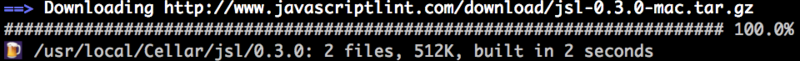
ということで、
$ brew install jslしたのでした。
新たな問題
とりあえずjslが入ったということで、vimで走らせて確認しようとしたんですが、うまく動作しない。
Error: unrecognized parameter: sample.jsJavaScript Lint 0.3.0 (JavaScript-C 1.5 2004-09-24)
Developed by Matthias Miller (http://www.JavaScriptLint.com)Usage: jsl [-help:conf]
[-conf filename] [-process filename] [+recurse|-recurse] [-stdin]
[-nologo] [-nofilelisting] [-nocontext] [-nosummary] [-output-format ______]Error levels:
0 - Success
1 - JavaScript warnings
2 - Usage or configuration error
3 - JavaScript error
4 - File errorPress ENTER or type command to continue
こんな感じにです。
よくよくみると、ubuntuにソースでコンパイルしたものと、APIが異なっていることがわかります。
ubuntuの方は
$ jsl -h
Usage: jsl [options] [files]
Options:
-h, --help show this help message and exit
--conf=CONF set the conf file
--profile turn on hotshot profiling
--recurse recursively search directories on the command line
--enable-wildcards resolve wildcards in the command line
--dump dump this script
--unittest run the python unittests
--quiet minimal output
--verbose verbose output
--nologo suppress version information
--nofilelisting suppress file names
--nosummary suppress lint summary
--help:conf display the default configuration file
macの方は、"-process"っていうオプションで実行するファイル名を指定しなしといけないみたいです。
そして、解決策
暫定処理として、OSによって処理を振り分けることにしました。
そもそも、ソースを読んでコンパイルを通せばOKなのですが、
とりあえず、先に進みたかったので(う〜ん、エンジニアとしてどうなのか?)
以下のような記述を.vim/compiler/jsl.vimにしました。
一部抜粋
let OSTYPE = system('uname')
if OSTYPE == "Darwin\n"
CompilerSet makeprg=jsl\ --nologo\ --nofilelisting\ --nosummary\ -process\ %
CompilerSet errorformat=%f(%l):\ %m
elseif OSTYPE == "Linux\n"
CompilerSet makeprg=jsl\ --nologo\ --nofilelisting\ --nosummary\ %
CompilerSet errorformat=%f(%l):\ %m
endif
いけてなさ過ぎる。
まとめ
vimrcのOSの振り分け方法を学びました
最後までお読みいただきありがとうございまいた。